Play through soccer matches in real time with Sport Dojo's Event Labeler. Simply upload a video of your choice, play through the video at your own pace, and activate the Canvas as necessary to highlight critical moments of a game.
- Click Upload from YouTube below and paste the relevant URL or video ID to populate the video area.
- Play through the video. When you've encountered a critical moment, click Activate Canvas to pause the video.
- You may need to click Deactivate Canvas and then click Activate Canvas again to remove the "More Videos" pop-up.
- Once you have done so, you may draw in the video area highlight particular aspects of a match!
- Click Deactivate Canvas and continue playing through the video. Activate the canvas again as necessary.
- Click Upload from Desktop below to add the relevant video to the page.
- Play through the video. When you've encountered a critical moment, click Activate Canvas to pause the video.
- Draw in the video area as necessary to highlight particular aspects of a match.
- To store your drawing, click Save Drawing. This will store your changes to enable them to be redisplayed upon restarting the video.
- Click Deactivate Canvas and continue playing through the video. Activate the Canvas again as necessary, opting whether to save your drawings each time.
- Once you have saved your relevant annotations, click Replay with Drawings to replay the video. The video will pause and display your saved drawings at their corresponding times. Click Step to step through the video.
- Click Exit Replay Mode to return to normal viewing.